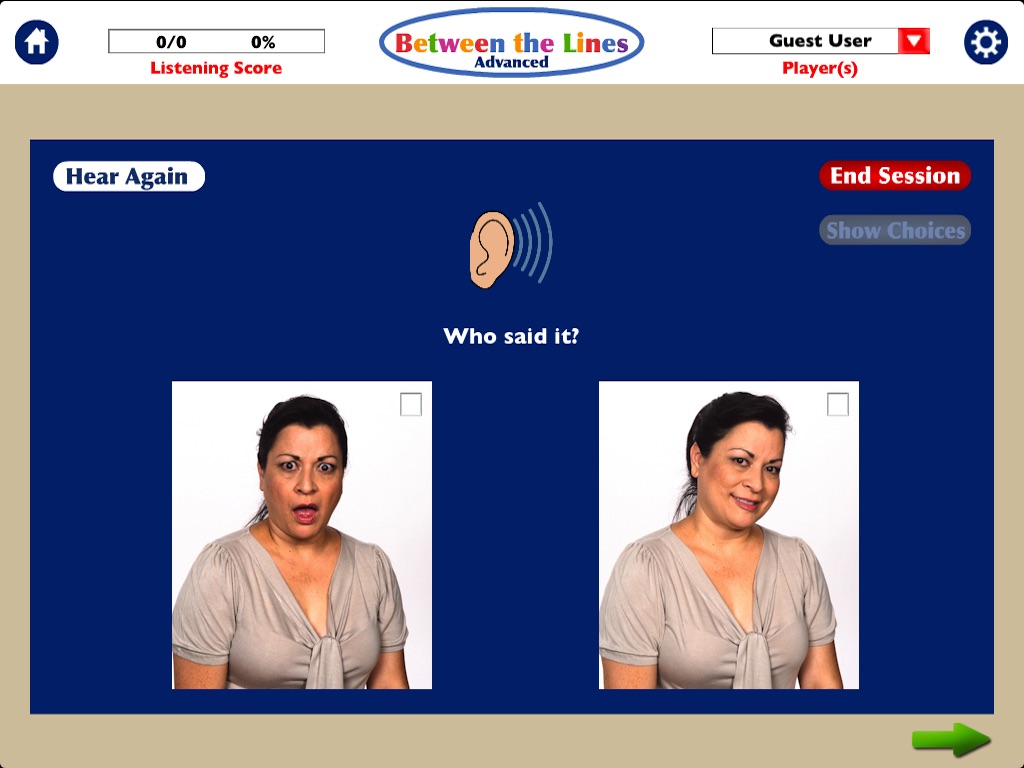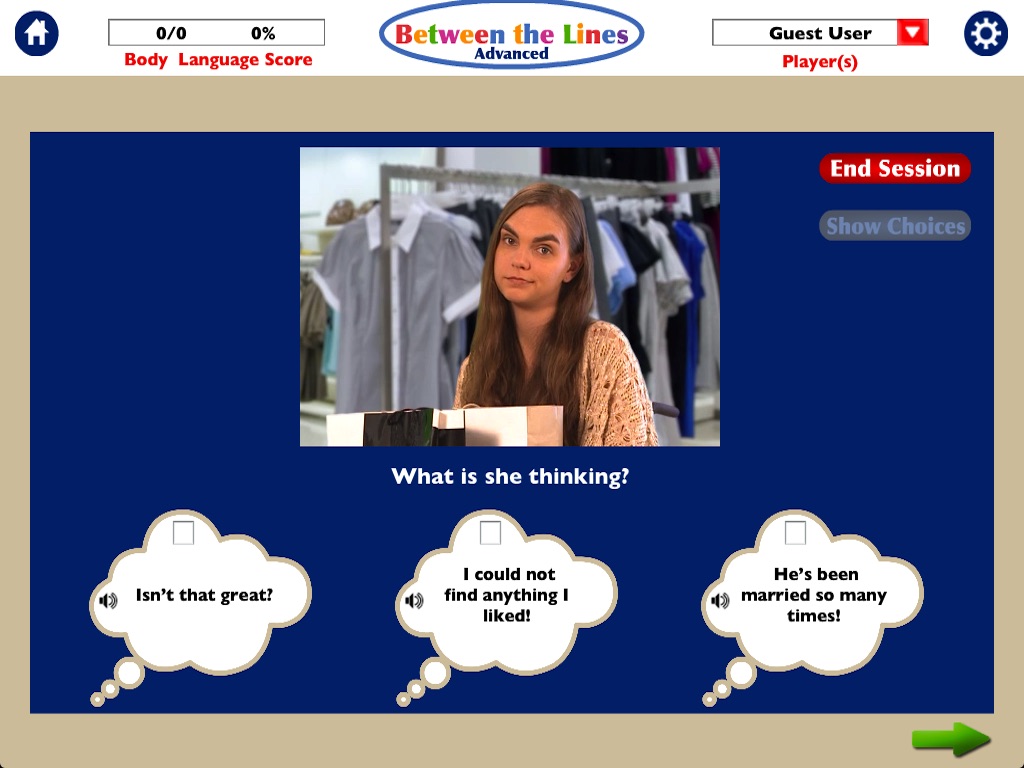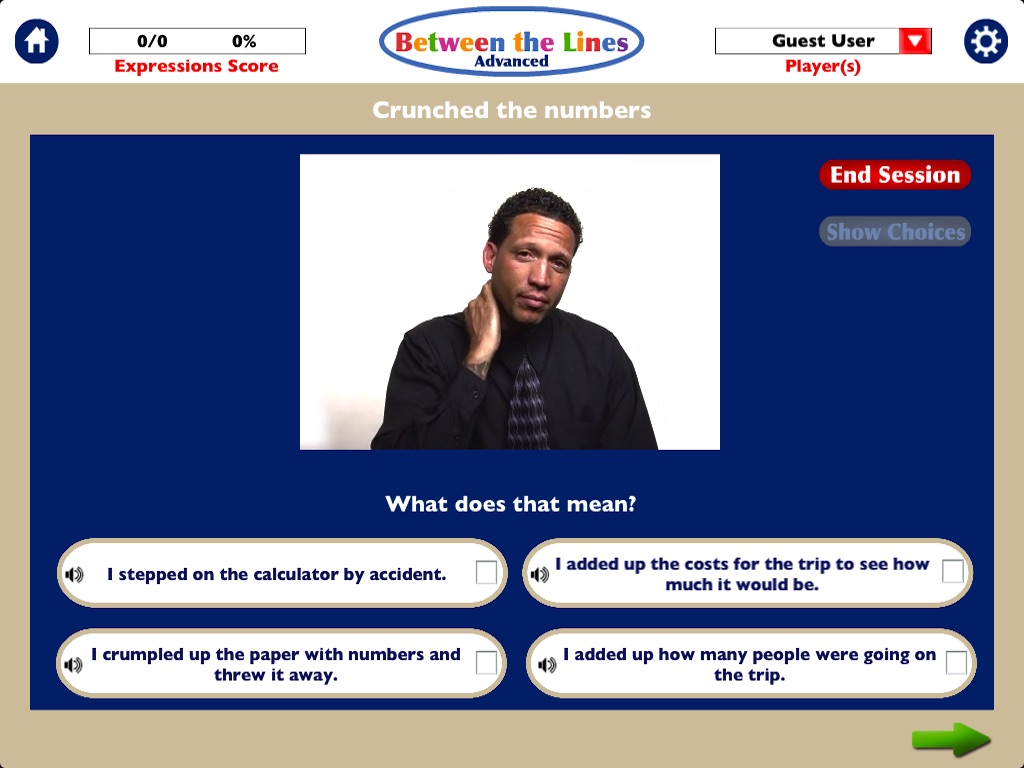Between the Lines Advanced HD app for iPhone and iPad
Developer: Hamaguchi Learning & Development, LLC
First release : 07 Nov 2012
App size: 339.52 Mb
Hamaguchi Apps for Speech, Language & Auditory Developments groundbreaking app for the iPad is designed for adolescents and adults who would benefit from practice interpreting vocal intonation, facial expressions, body language, and idiomatic or slang expressions. Using real photographs, voices and short mini-video clips of a variety of social situations and expressions, this app provides a dynamic way to help learn and understand the messages that are “between the lines” and simply can’t be replicated with worksheets and static flashcards. American language and body language is used.
For more information, watch a demo of this app on YouTube: http://www.youtube.com/watch?v=Y7uV5kMSjko&feature=plcp
For easier tasks, geared towards a slightly younger audience, check out Between the Lines Level 1 and Level 2 apps, also in the App store!
This app includes 65-75 tasks within each of the three activities. There are three distinct activities in this app:
1. Listening: The user hears a voice speak a sentence, e.g., “What did you DO?!” (Often the same phrase is heard spoken in several different ways throughout the activity, but with different emotion and inflection) The narrator asks, “Who said it?” The user is shown a series of photographs. The user touches the correct facial expression that matches the voice.
2. Body Language: A very short video-clip is shown that depicts an interaction or situation. For example, one teacher makes small talk then asks her colleague, “How is your day going so far?” The other teacher responds with body language only, suggesting “Eh…not bad, not good, just so-so.” The camera closes in this actor and says, “What is she thinking?” The user’s task is to look at the choices of responses and select the one that matches the facial expression/body language.
3. Expressions: A very short video-clip is shown that depicts an actor speaking a sentence that contains an idiomatic or slang expression, e.g., “I want to convince my dad to let me go, but I think I have my word ‘cut out for me’.” The user is then asked, “What does that mean?”A list of slightly cruder slang terms (e.g., "This is BS", "Hes not the sharpest tool in the shed") are no longer in the default settings but can be specifically added within the Activity setting.
The game can be played by up to 75 users or as a group. The percentage correct is reported for each user’s performance on each of the three activities. Individual users can select their own settings; the group must have the same setting selections for the entire group.
Options included: Tracking progress (can be displayed or not) automatic advance or manual advance, choices can be automatically shown or manually displayed. Reward animations are provided at selected intervals for a welcome fun and break including Dunk Tank, Bull’s Eye (darts), and Shoot the Basket.These are not games of skill-just a fun diversion.
*Please contact our tech support if you are experiencing any technical issues with our apps at [email protected]
PRIVACY POLICY: We do NOT collect personal data from our users and have no ads. Personal data regarding user performance on the tasks on this app are self-contained and not transmitted in any way, unless the user chooses to email them to someone else. There are no in-app purchases in this app. A demo link will allow a user with internet access to view a video on YouTube to learn about the features of this app, as well as a link to our other apps in the iTunes store.
***Please check out the extension activities at the end of the Information Page, which is on the home page. It is also available on our website.
Developed by licensed speech-language pathologist and author, Patti Hamaguchi, M.A., CCC-SLP. Visit our website: www.hamaguchiapps.com